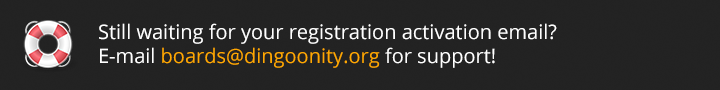Upscaled graphics are always kinda "blurry" if you want to mantain a consistent scaling in a low-res screen.
In ReGBA, the aspect ratio scaler (1.33x) needs to convert every 3 pixels to 4 pixels. There are two ways of doing this, using a software scaler:
Convert 3 pixels into 4 by creating pixels which are the average of their neighbour pixels (interpolation). This makes the image look a bit blurry, but mantains the proportions consistently.
The other option is to use the "nearest neighbour" method, which just duplicates a pixel each 3 pixels. This looks crisp, but it makes the image look distorted, especially in low-res screens.
Here is an example when scaling a simple shape with diagonal lines: