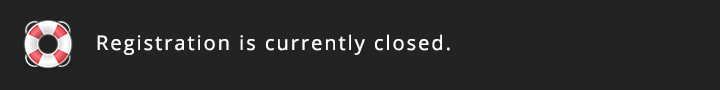The first time I try to run it some messages are quickly displayed on the console and then I'm back at gmenu. When I try to run it again the game actually works, but it only show on the left half of the screen, the right half stays black. Aside from that, the game runs at normal speed, incluing music. Any ideas?